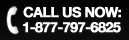New Flock Social Web Browser

As a fan of social media, I’ve always tested out the new social networks, new web 2.0 apps, any equipment or software that would put me in better and faster communication with the world.
I used the Flock browser for a while a few years ago, and liked the way I could blog directly from the browser and drag my flickr photos straight into my blog posts. Plus I had a friend who worked at Flock, so that always made it cool to use their browser, wear my Flockstar tshirt, etc.
At some point, the excitement died for me, I got busy with my art career, and did less blogging, and I went back to Firefox. But today, after reading the ZDNet review today, I was inspired once again. The fire was re-ignited and I downloaded the new version 2.6 Flock browser.
So far, it seems way more awesome than it used to be…and it was awesome then too. Here’s why:
1. By clicking on the “People Sidebar” you can log in to all your social media accounts, and have the updates appear on the left side of the browser. Let’s say you choose Flickr. From that sidebar you can check your flickr mail, click on a friend, see his/her photos, view their profile, send them a message, etc.
3. There’s also a clipboard feature that allows you to drag and drop text, photos or links to save for later use in blogging or uploading to one of your social networks, etc.
4. Flock still has the awesome blog editor tool as well, which was always my favorite feature. And with all the other features, new and old, it’s even easier to find the images and links you need, save them, drag everything into your blog post right from the browser without having to even open new tabs or windows or anything.
5. Things about Flock that I’m just discovering:
photo uploader tool
Twitter search widget
instant messaging with facebook chat
webmail
7 social network apps
3 media sharing apps
7 different blogging apps
I’m just playing around with this right now while I’m typing, so there’s a lot I haven’t figured out yet. But I can already tell you that if you are serious about your social networking, and also about saving time by not having to log into every single social account or blog you have, you should give Flock a try. You can see your Twitter friends, feed, trends all from your browser with no additional Twitter app needed. Same with Facebook, Myspace (if you still use THAT one), Youtube, Digg and Bebo.
Yeah, I’m going to be checking out these features for a while. There are a LOT of them to go through. I suggest you do the same.
Get Flock here. And if you want to see the ZDNet article that renewed my enthusiasm for Flock, here it is.
PS: To Will…I’m sorry I strayed. It’s nice to be back. <3
Tags: browsers, flock, social media, social networking